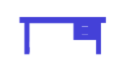What tools do you think are needed for remote and hybrid work? | Roamingdesk.com
Empowering Remote and Hybrid Work: The Essential Toolkit
In the rapidly evolving landscape of work, remote and hybrid arrangements are becoming the new norm. To succeed in this dynamic environment, equipping your team with the right tools is paramount. Let’s explore the essential toolkit for modern remote and hybrid work:
1. Seamless Communication:
- Video Conferencing: Connect face-to-face with Zoom, Microsoft Teams, or Google Meet.
- Instant Messaging: Foster quick team communication using Slack or Microsoft Teams.
- Email: For formal correspondence, rely on Gmail, Outlook, or your preferred email client.
2. Masterful Project Management:
- Project Management Software: Streamline tasks and projects with Trello, Asana, or Jira.
- Task Lists: Stay organized individually with Todoist or Microsoft To Do.
3. Dynamic Collaboration:
- Document Collaboration: Collaborate in real-time on documents with Google Workspace, Microsoft Office 365, or Dropbox Paper.
- File Sharing: Share and store files effortlessly using Dropbox, Google Drive, or Microsoft OneDrive.
- Virtual Whiteboards: Foster creativity and teamwork with Miro or Microsoft Whiteboard.
4. Cloud-Savvy Storage and Security:
- Cloud Storage: Ensure data accessibility and security with Google Drive, Dropbox, or Microsoft OneDrive.
- Backup Solutions: Safeguard critical data with Backblaze or Carbonite.
5. Secure Remote Access:
- VPN (Virtual Private Network): Ensure secure access to company resources with Cisco AnyConnect, NordVPN, or ExpressVPN.
- Remote Desktop Tools: Access office computers remotely via TeamViewer or RDP.
6. Robust Security Measures:
- Endpoint Security: Protect devices with antivirus and anti-malware software.
- Multi-Factor Authentication (MFA): Enhance account security with an extra layer of authentication.
- Security Awareness Training: Educate employees on cybersecurity best practices.
7. Time Mastery and Productivity:
- Time Tracking: Monitor work hours with Toggl or Clockify.
- Productivity Monitoring: Enhance efficiency with tools like RescueTime or Hubstaff.
8. Virtual Private Workspace:
- Virtual Private Office: Create a virtual workspace with Sococo for seamless collaboration and team interaction.
9. HR and Payroll Solutions:
- HR Management: Simplify HR functions, including payroll and benefits, with BambooHR or Gusto.
10. Employee Well-Being: – Wellness and Engagement: Prioritize mental health with apps like Headspace or Calm. – Engagement Metrics: Measure employee satisfaction with 15Five or Culture Amp.
11. Collaborative Hardware and Network: – Quality Equipment: Ensure employees have suitable laptops, webcams, headsets, and ergonomic accessories. – Network Security: Safeguard home networks with firewalls and strong passwords.
12. Training and Support: – Training Resources: Provide materials and sessions on remote work tools and best practices. – IT Support: Ensure access to technical assistance for employees.
13. Privacy-Conscious Employee Monitoring: – Employee Monitoring: Consider tools like Teramind or Time Doctor for management, while respecting privacy and trust.
14. Feedback and Evaluation: – Employee Feedback: Gather insights with platforms like SurveyMonkey or Culture Amp. – Performance Evaluation: Adapt performance reviews for remote work dynamics.
15. Expense and Travel Management: – Expense Management: Simplify expense tracking and approvals with Expensify or Concur. – Travel Booking: If needed, use platforms like Expedia or Kayak for travel planning.
16. Digital Signatures: – Electronic Signatures: Sign documents securely from anywhere with DocuSign or Adobe Sign.
Empower your team with this comprehensive toolkit for remote and hybrid work success. Tailor these tools to your organization’s unique needs, always keeping data security and privacy in mind. Stay agile, adapt, and thrive in the modern work landscape.